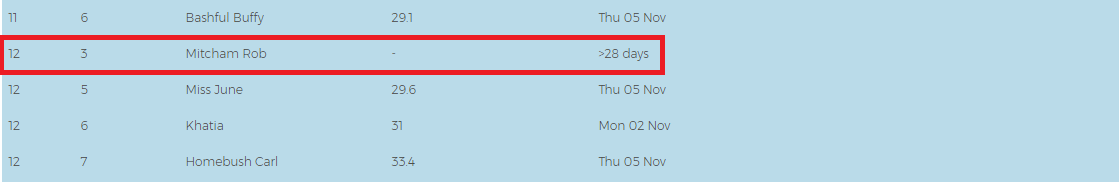Website Update - Trainers Can Now Access Fields Information
Fields Information
Trainers are now able to look up weight information for their greyhounds that have been accepted into future races. The information provided below details how to use the function and explanations of what is displayed.
Accessing the Fields information
- Log on to the Members Area of the website
- Select the Licensed Persons menu and then the My Greyhounds option
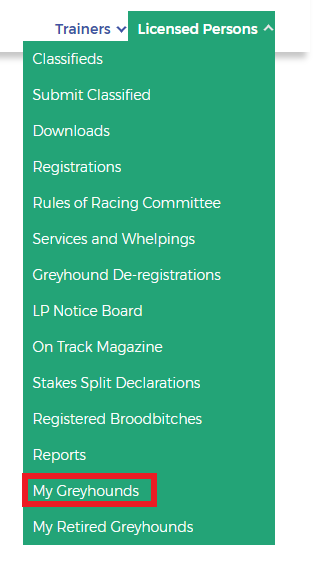
When this is selected the Fields menu will appear: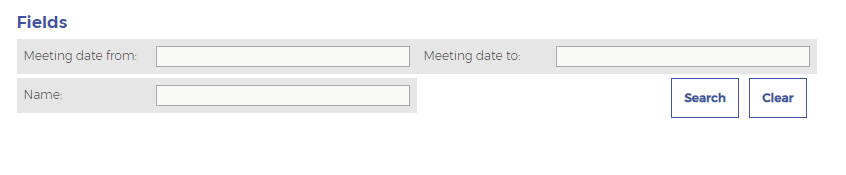
3. Enter the meeting date range for the upcoming meetings and click search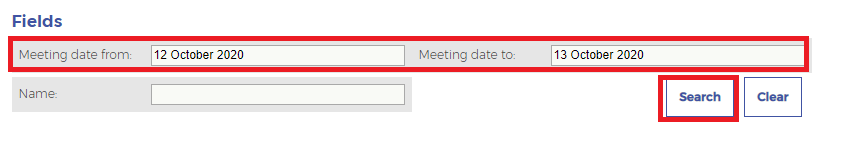
The meetings for the dates will be displayed: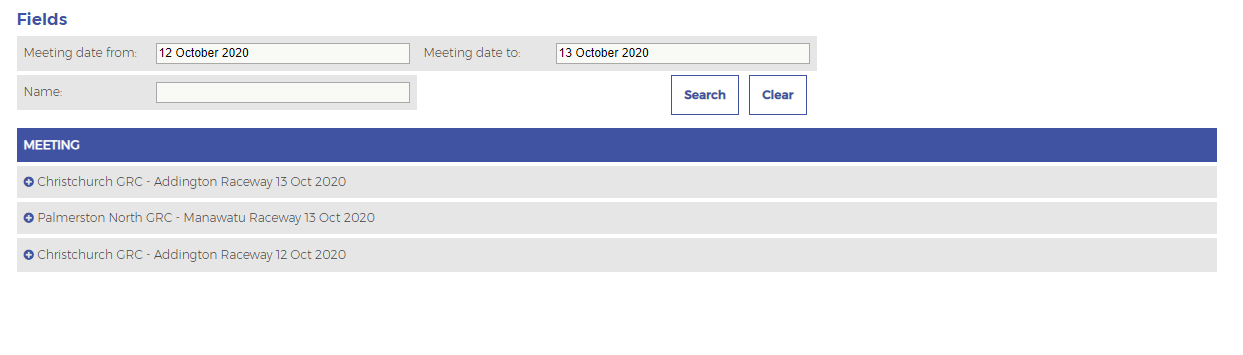
4. To see the greyhounds at a meeting click the + (expand) button: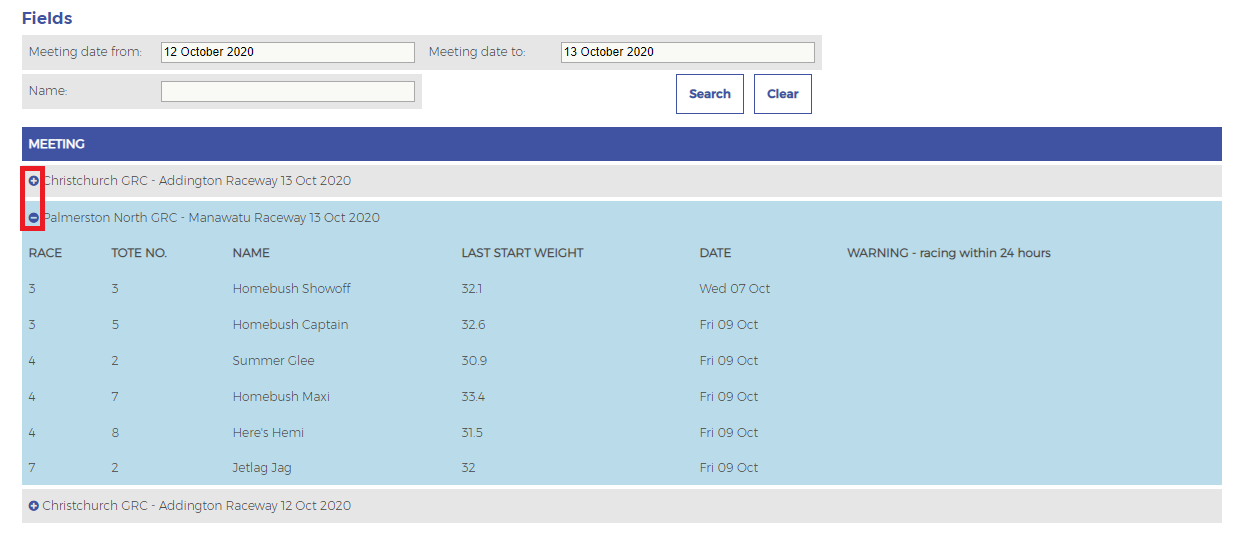
5. To search for a greyhound enter the name of the greyhound or partial name: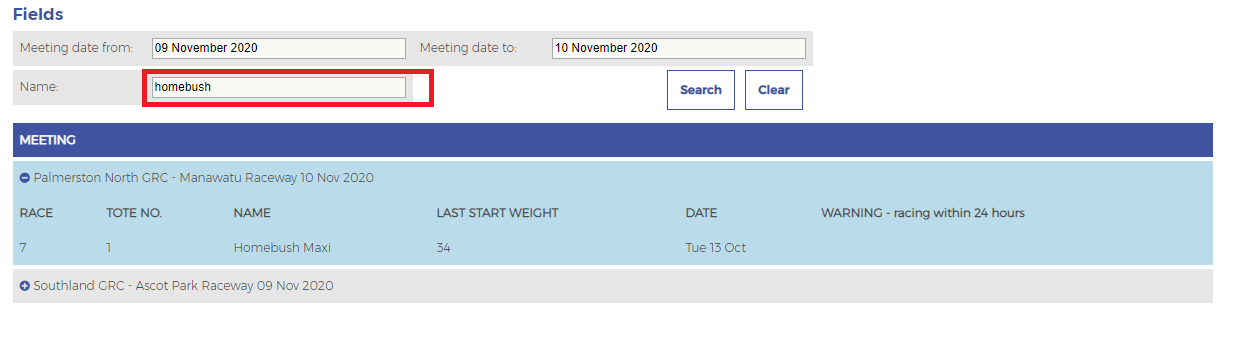
6. To search for a greyhound without entering the date range just enter the greyhound name
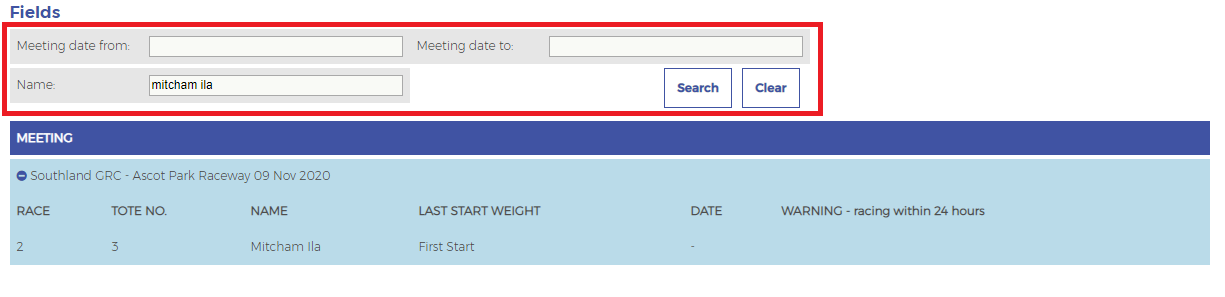
Explanation of information displayed
The information displayed will detail:
- Race and tote number for the greyhound
- The last start weight and the date of its last start
- A warning if the greyhound is in a field racing within 24 hours. This includes if it is accepted into more than one race at the same meeting.
- Information if the greyhound is having its first start - in which case no weight is provided
- If the greyhound has not started for more than 28 days, this will be indicated and no last start weight will be displayed.
First start and racing within 24 hours
The picture below shows first start information and the warning if the dog is racing within 24 hours.
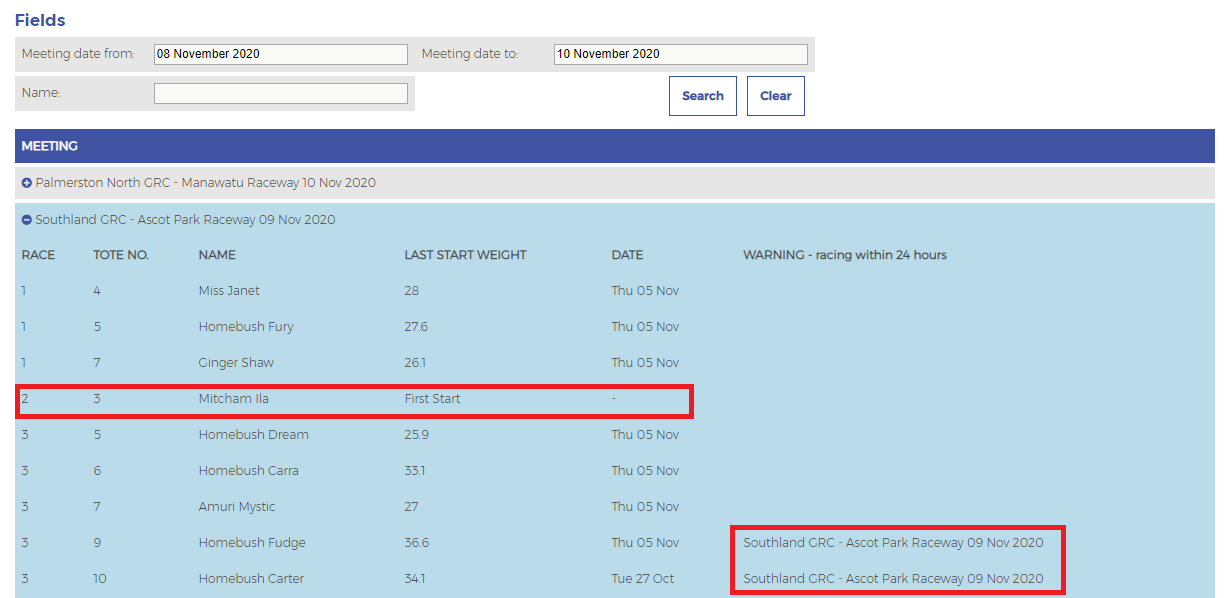
Greyhound has not started within 28 days
This picture shows a greyhound that started more than 28 days ago so no last weight is displayed.